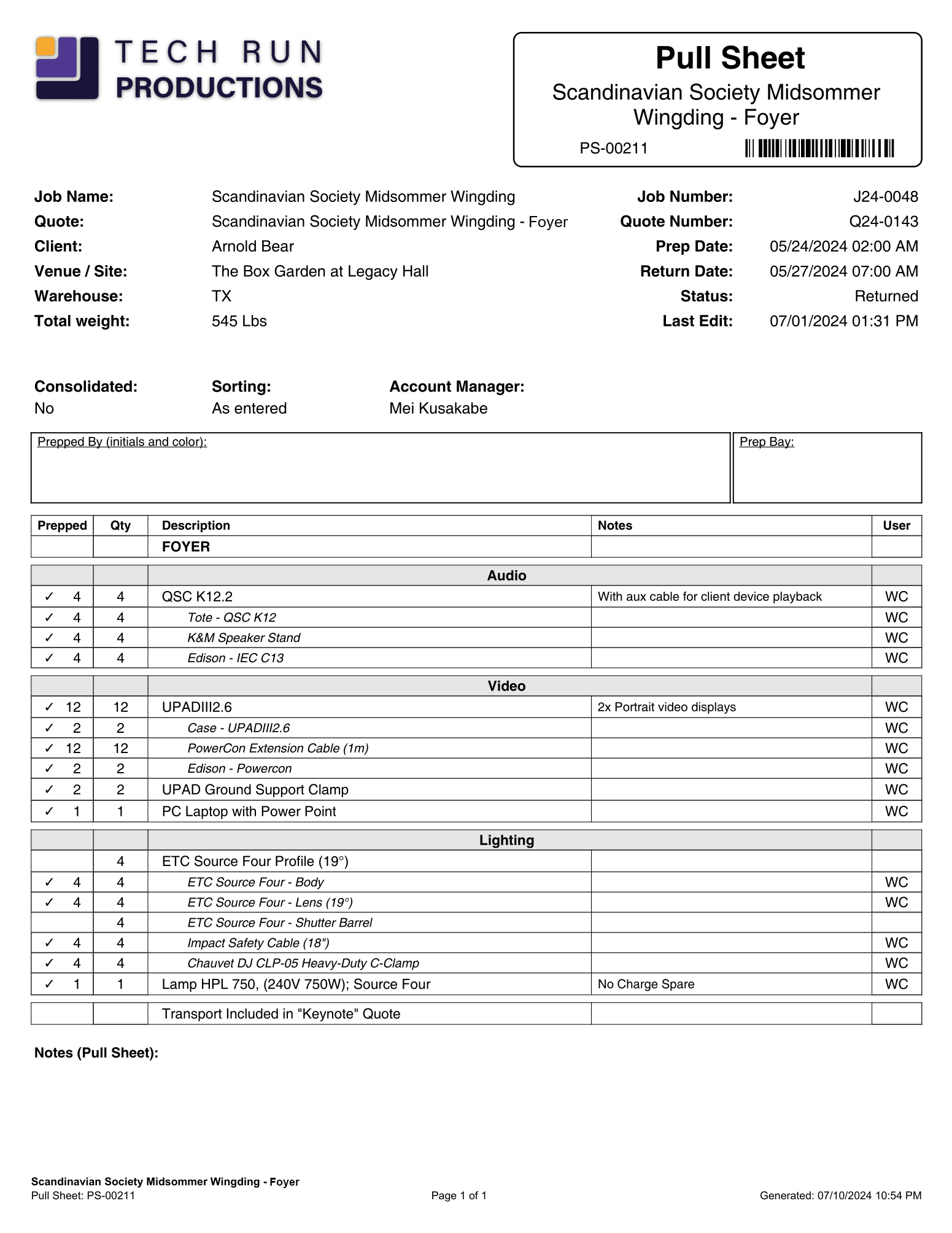Smart Pull Sheet
Project tree showing multiple Pull Sheets in a Job Folder
Smart Pull Sheet report generation popup showing all available options
Pull Sheet mode for a job with multiple Pull Sheets - consolidated & sorted by inventory order
Equipment List mode for a Job with multiple Pull Sheets
Pull Sheet mode as generated from a single Pull Sheet
Pull Sheet mode for a job with multiple Pull Sheets - p1 - first Pull Sheet
Pull Sheet mode for a job with multiple Pull Sheets - p2 - first Pull Sheet cont.
Pull Sheet mode for a job with multiple Pull Sheets - p3 - additional pull sheets
The Smart Pull Sheet report is a feature-rich report that presents Pull Sheet data in a variety of ways. The report can be run for a single Pull Sheet or combine data from multiple Pull Sheet within a project tree. Prep Sheet mode is perfect for internal staff, the Consolidation function groups similar line items together to determine total quantities, and Equipment List mode generates a simplified list for clients or onsite staff.
Multiple modes and functions to generate exactly what you want
Generate for a single Pull Sheet or a whole tree
Consolidate line items to show total quantities
Features:
An easy-to-read and feature-rich report solution
One report file that does it all
Can be run for a single Pull Sheet or a project tree with multiple Pull Sheets
Two styles for different audiences
Pull Sheet mode - full data for internal operational use
Equipment List mode - minimalist list for clients / onsite staff
Smart formatting - note lines can be optionally ***Bolded***
Functions to control how the report generates:
“Sort by top Inventory Group” - re-sort items in inventory order
“Consolidate items’ - consolidate similar line items and show a total quantity
“Combine Pull Sheets” - show multiple Pull Sheets from a project tree in a single PDF
“Equipment List mode” - minimalist style